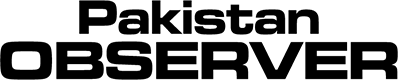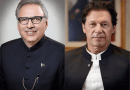Pesco Online Bill System is a web-based service that allows users to view, pay, and track all of their utility bills in one place. It also provides access to payment plans and other services.
PESCO stands for Peshawar Electric Supply Company. The Peshawar District Electricity Council was transformed into a similar legal entity called the Peshawar Electricity Supply Company (PESCO) for business purposes and subsequent privatization. Pesco provides power distribution services to more than 2.6 million customers in all urban areas of Pakistan.
What Is Pesco Online Billing?
Pesco Online Billings is a web-based bill management system allowing customers to view, pay, track, and manage all their utility bills online. This means that you no longer need to go to multiple websites to check your bills, make payments, and set up automatic payments. You can do all of these things with just one website.
The best thing about Pesco Online Billing is that it makes managing your bills easier than ever before. With Pesco Online Billing, you can access your bills from anywhere at any time. You can also easily see what you owe, which bills are due, and how much you still need to pay. If you want to know how much you still need to pay, you can use the built-in calculator to figure out exactly how much you need to pay each month.
How to Check Your Pesco Bill?
Here are steps to check your PESCO bill online:
- Visit bill.pitc.com.pk/pescobill website.
- Enter the 14-digit reference number on the page.
- Now you will the latest bill amount with the due date.
- Click on ‘View Full Bill’ to see the complete bill or download a copy of the bill.
bill.pitc.com.pk/pescobill is a complete website and you can view your bill amount on all kinds of devices (desktop/mobile/tablets). All you need is the 14-digit reference number to check your pesco online bill that you can find on any old bill copy. You can not check it by CNIC or name.
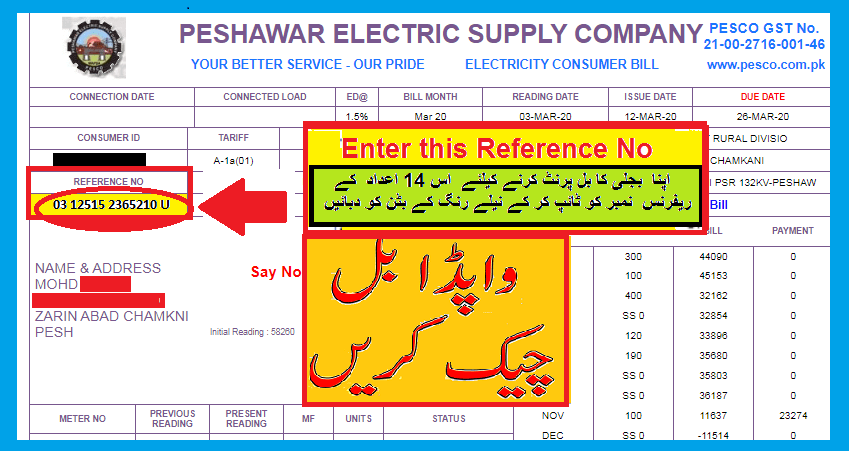
How to Pay PESCO Bill?
You can make the payment using a hard copy of the bill and if you do not receive your copy of the bill, then you may print a duplicate bill from the above method, and then you can pay PESCO easily by visiting the nearest commercial bank branch, post office, or most Easypaisa shops.
PESCO Helpline
UAN:111-000-128
Suggestions: [email protected]
Billing Complaints:[email protected]