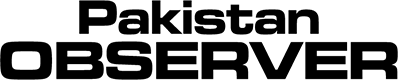WhatsApp is making some slight adjustments to its privacy settings that will make disabling privacy settings for individual contacts a lot simpler.
This was reported on Twitter by WABetaInfo, the leading independent site for finding news and real-time updates regarding WhatsApp.
WhatsApp beta for Android and iOS will get the update.
WhatsApp is reworking privacy settings!
The first important news about WhatsApp beta for Android and iOS is announced today: you will be able to disable privacy settings for specific contacts in a future update!https://t.co/DyibmUYZAA
— WABetaInfo (@WABetaInfo) September 6, 2021
The Facebook-owned messaging app now offers three privacy settings (last seen, profile picture, or about) with three options (everyone, my contacts, and nobody).
This meant that you had to change the privacy option of your last seen to “nobody” if you didn’t want a particular contact to view it.
The next version WhatsApp is working on will include a new option called ‘my contacts except…’ that will allow you to activate and disable your last seen feature for certain contacts.
According to WABetaInfo, this screenshot is from WhatsApp for iOS, but it will also be available on WhatsApp for Android.
In this example, you can see “My contacts except” for last seen, but it can also be used for other privacy settings like “profile picture” and “about.”