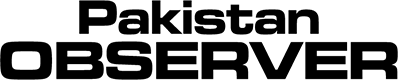Instant messaging service WhatsApp has introduced a new feature, allowing users to share a video message their friends and family members in real-time.
Whatsapp shared the development in its blog, saying: “Video messages are a real-time way to respond to chats with whatever you want to say and show in 60 seconds”.
“We think these will be a fun way to share moments with all the emotion that comes from video, whether it’s wishing someone a happy birthday, laughing at a joke, or bringing good news,” it added.
Here’s how to send Instant Video Message
Sending a video message is as simple as sending a voice message. Just tap to switch to video mode, and hold to record the video. You can also swipe up to lock and record the video hands-free. Videos will play automatically on mute when opened in a chat, and tapping on the video will start the sound. Video messages are protected with end-to-end encryption to keep your messages secure.
Video messages have begun rolling out and will be available to everyone in the coming weeks.
‘Chat Lock’: Here’s what you can do with new WhatsApp feature