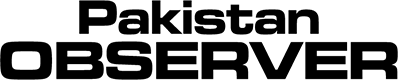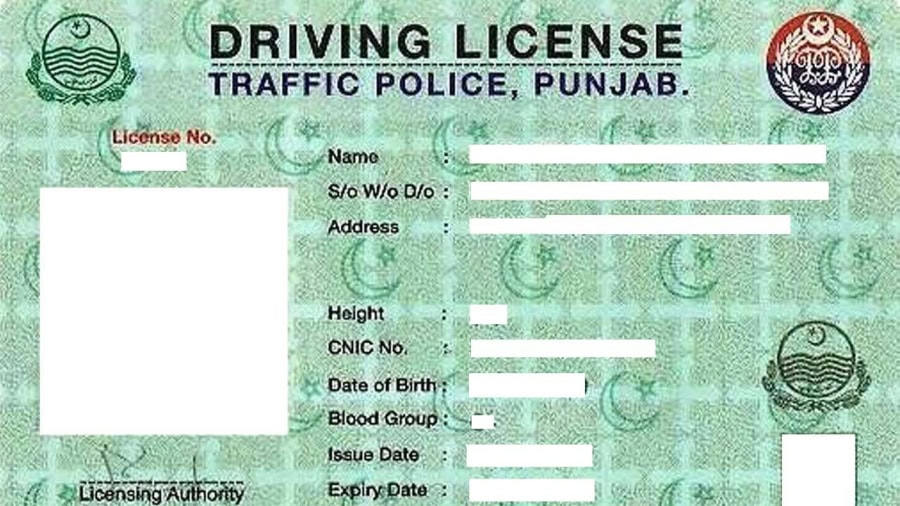LAHORE – The Traffic Police Punjab is the competent authority to issue driving license to citizens of the province after assessing their driving skills.
It is mandatory for citizens to carrying the license cards with them while driving the vehicles as it can be demanded by police officials from them at any time for verification.
In case of failing to provide the driving permit, a traffic challan is issued to the citizen by the police. Sometimes, a citizen forgets his/her driving license while leaving the home in hurry or loses it.
For this situation, the Punjab Police have launched an online service that provides a soft copy of the driving license to the citizens across the province. Drivers can download the PDF copy of the license on their mobile phones through following process to avoid challans:
Download e-license
Citizens of Gujranwala and Multan need to simply visit the website; http://dlims.punjab.gov.pk. You will find the e-license option in the License Info tab.
After selecting the e-license option, you need to add your CNIC number and date of birth. Later, click the download button and you will get the PDF copy of the license.