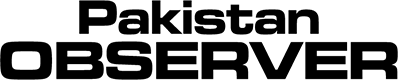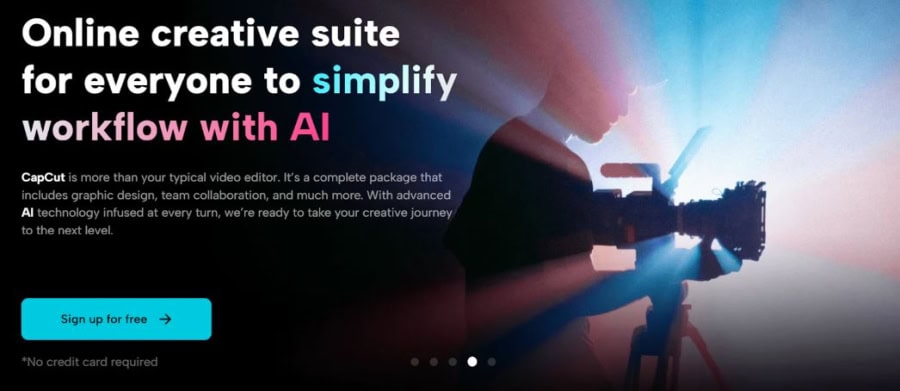The world of food vlogging has undergone a remarkable transformation in recent years. With the rise of social media and online content platforms, foodies and culinary enthusiasts have discovered innovative ways to share their gastronomic adventures with the world. In this digital age, the presentation of food is just as important as its taste, and this is where video content shines. Food vloggers use video platforms like YouTube, Instagram, and TikTok to capture their culinary creations, restaurant reviews, and cooking experiments. To stand out in this visually driven space, vloggers often turn to video editing tools, and one such versatile tool is CapCut Creative Suite. This creative suite offers many online video and photo editing tools along with allowing you to add subtitle to video online within no time. In this article, we will explore how food vloggers can incorporate CapCut into their creative process, offering valuable tips and techniques to elevate their food content.
The Art of Food Vlogging
Food vlogging is a unique genre in the world of content creation. Successful food vlogs not only showcase the culinary journey but also tell a story, evoke emotions, and make viewers want to reach through the screen to take a bite. Achieving this level of engagement requires not only culinary skills but also a keen eye for visual aesthetics and effective video editing. CapCut Creative Suite, an all-in-one online editing tool, can be the food vlogger’s secret ingredient to creating mouthwatering, eye-catching content.
Why Choose CapCut Creative Suite for Food Vlogs?
Before diving into the tips and techniques for incorporating CapCut Creative Suite into your food vlogging journey, let’s understand why this creative suite is an excellent choice for foodies:
-
User-Friendly Interface
CapCut’s creative suite offers an intuitive and user-friendly interface, making it accessible to both beginner and experienced vloggers. Its straightforward layout and controls simplify the video editing process, ensuring that you spend less time grappling with technicalities and more time perfecting your culinary content.
-
Comprehensive Editing Tools
CapCut Creative Suite provides a wide range of editing tools, from basic features like trimming and cutting to more advanced capabilities such as transitions, filters, and text overlays. This comprehensive toolkit allows food vloggers to bring their creative vision to life without the need for multiple software applications.
-
Free to Use
One of the most attractive features of CapCut’s creative suite is that it’s free to use. You don’t need to invest in expensive editing software to produce high-quality food vlogs. CapCut offers a range of professional editing features without requiring a subscription or purchase.
Editing Tips for Food Vloggers
Now, let’s delve into the practical tips for food vloggers on how to make the most of CapCut Creative Suite.
Tip 1: Capturing the Perfect Shot
Great food content starts with a visually appealing shot. Whether you’re showcasing a gourmet dish in a restaurant or cooking up a storm in your kitchen, take the time to capture the perfect shot. Use good lighting to highlight the colors and textures of the food. Experiment with angles to find the most enticing perspective. Keep the shot steady to avoid shaky footage. When you have a range of beautifully captured footage, it becomes easier to create an engaging video.
Tip 2: Organize Your Footage
Before diving into the editing process, organize your footage. Create folders for each vlog or recipe to keep your content neat and easily accessible. This step not only saves you time but also ensures that you don’t miss any essential shots when you start piecing together your video in CapCut Creative Suite. If you want access to free cloud storage for free, check the link.
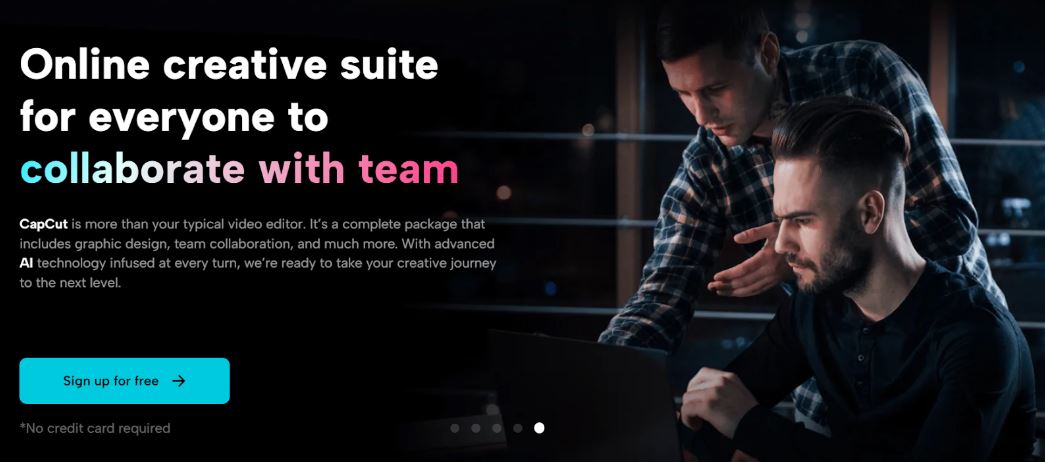
Tip 3: Craft a Compelling Story
Food vlogs are more than just a visual display of dishes. They tell a story – a journey of exploration, discovery, and indulgence. Plan your vlog with a clear narrative in mind. Are you introducing a new cuisine, sharing your grandmother’s secret recipe, or reviewing the hottest food trends? Your narrative will guide the structure of your video and keep viewers engaged from start to finish.
Tip 4: Editing Techniques with CapCut
Now, let’s explore some of the editing techniques you can employ with CapCut’s creative suite to enhance your food vlog:
Trim and Cut
CapCut Creative Suite allows you to trim and cut your footage with precision. This feature is handy when you want to remove any unnecessary portions or create a fast-paced, engaging video.
Transitions
Use transitions to add a professional touch to your video. Simple transitions like fades or slides can make your video flow smoothly from one scene to the next. CapCut’s creative suite offers various transition options to suit your style.
Filters and Color Correction
Enhance the visual appeal of your food shots with filters and color correction. Adjust brightness, contrast, and saturation to make the colors pop. Apply filters to create a specific mood or aesthetic for your vlog.
Text Overlays
CapCut’s text overlay feature is excellent for adding titles, descriptions, or ingredient lists to your vlog. You can choose from a variety of fonts, colors, and animations to make your text visually appealing.
Music and Sound Effects
Sound plays a crucial role in food vlogs. Use CapCut’s library of royalty-free music and sound effects to create the right ambiance for your video. Add background music that complements the mood, or incorporates the sizzle of a pan or the crunch of a perfectly baked pastry for an immersive experience.
Speed Control
CapCut’s creative suite allows you to control the speed of your footage. Slow down the mesmerizing pour of a sauce or speed up the assembly of a dish. Speed control adds a dynamic element to your vlog.
Tip 5: Engaging Thumbnails
The thumbnail of your video is the first thing potential viewers see. Make it captivating and reflective of your video’s content. Use CapCut Creative Suite to create custom thumbnails with enticing visuals and text.
Tip 6: Collaborate and Learn
Collaboration is an excellent way to expand your knowledge and reach. Connect with other food vloggers or culinary experts and exchange ideas. You can also learn from online tutorials and courses that focus on using CapCut for food vlogs.
Tip 7: Engage with Your Audience
Lastly, engage with your audience. Respond to comments, seek feedback, and build a community around your food vlog. CapCut’s creative suite makes it easy to interact with your viewers and create content that resonates with their preferences.
Conclusion
Incorporating CapCut Creative Suite into your food vlogs can take your culinary content to the next level. It’s a versatile and user-friendly tool that empowers foodies to create visually stunning and engaging videos. Whether you’re sharing recipes, restaurant reviews, or food adventures, CapCut can be your secret ingredient for success in the world of food vlogging. So, grab your smartphone, start filming, and let CapCut’s creative suite bring your culinary creations to life in a way that will make every viewer’s mouth water and taste buds tingle. Happy vlogging!