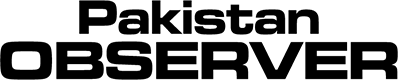WhatsApp started as an alternative to SMS, which use a SIM card on mobile phone. The launch of WhatsApp enabled users to send and receive a variety of media: text, photos, videos, documents, and location, as well as voice calls.
It ensures an end-to-end encryption in messages and it is the reasons millions of people use it on daily basis for messaging.
More than 2 billion people in over 180 countries use WhatsApp1 to stay in touch with friends and family, anytime and anywhere. WhatsApp is free and offers simple, secure, reliable messaging and calling, available on phones all over the world.
However, most of the users of WhatsApp do not know the simple hacks regarding the app. One of the favourite hack is to know whom you have sent most messages and which chat is consuming most of the memory.
Here is the simple hack to check who you text the most on WhatsApp:
Open WhatsApp on your mobile phone
Click on the three dots appearing at the top right corner of the screen
Click on Settings> Storage and Data> Manage Storage.
You will see the names you have interacted the most.