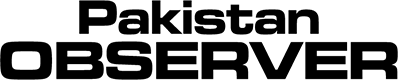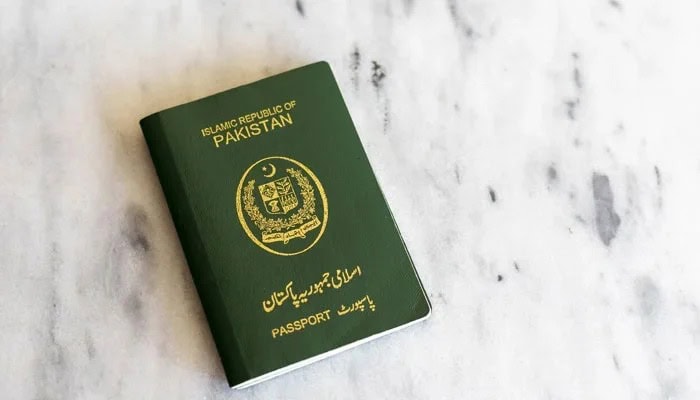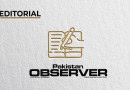LAHORE – The government has expanded the facility for the online passport renewal to Lahore as it was initially launched in Islamabad.
It has also offered home delivery to the public for an additional fee of Rs1,000, making the process more hassle-free.
Step by Step guide for online passport renewal
Step 1: Visit the online portal of DG Immigration and Passport
https://onlinemrp.dgip.gov.pk/e-passport/getRegistered
Step 2: Complete first table with personal information, eg: your full name, select country, Mail, and generate a password.
Step 3: Complete Email verification by selecting Mobile Operator, and enter your mobile number to get OTP.
Step 4: You will get a Verification PIN code, and a link to proceed further.
Step 5: Log in to your email passport account
Step 6: Start Process for a new application, and tick all the boxes and enter your ID Number, Passport Expiry
Step 7: In the Renewal application page, enter CNIC number, and passport number and choose passport type, choose application process priority, choose the number of pages required, and passport validity
Step 8: On the same page, add your picture and choose your country of residence, and passport office
Step 9: By submitting all the required information, proceed to Permanent Address, pick City, state, enter address along with Zip Code
Step 10: In the application supporting documents, upload your CNIC, fingerprints, previous passport copy, parents’ CNIC, and add Thumb impressions
Step 11: Proceed for payment, agree to Terms and Condition, fill out Billing information with card details and submit