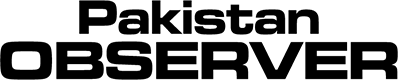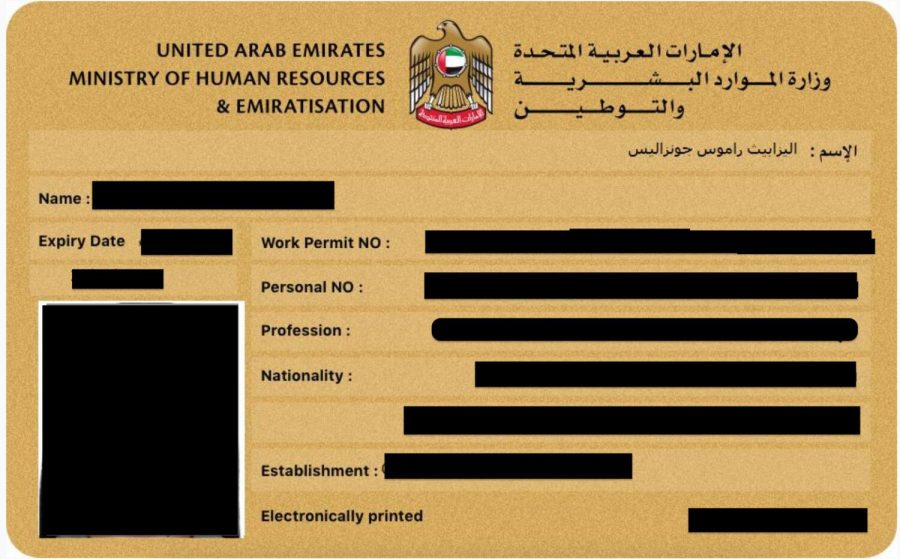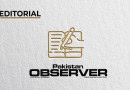DUBAI – The UAE’s Ministry of Human Resources and Emiratisation (MoHRE) issues the labour card to all those who are employed with any firm in country.
It is mandatory for the workers to keep the labour card with them every time as authorities can demand it for checking whenever they want for identification.
The labour card also is also taken as an official proof of employment and a form of identification. The card carries employment details of the worker such as job nature, company name, and expiry date of work permit. You cannot work in the UAE without the employment card.
The ministry has also rolled out the online service that enables workers to download a soft copy of labour card on their mobile phones. They can also get the physical copy by taking print of it.
Following are the steps to get the labour card:
Click ‘Services’ at the top of the website’s page
From the menu, select ‘New Enquiry Services.’
You will then be redirected to https://inquiry.mohre.gov.ae/
In the ‘Choose a Service’ option, select ‘Print Electronic Work Permit’
Fill in the details such as work permit number, transaction number, person code, and your date of birth
Hit the Search button after adding the details
Here’s your e-labour card
You can save it on computer on mobile phone for free
If you want to get a hard copy, select the ‘Print’ option