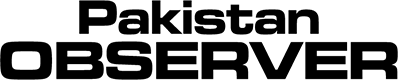ISLAMABAD – All buyers must verify before buying the smartphones that if they are approved by the Pakistan Telecommunication Authority (PTA) as criminal elements can fleece them of their hard-earned money.
Lately, PTA has issued guidelines the buyer should follow at the time of buying the new or second-hand phones from local market.
You need to follow these guidelines in order to avoid fraud activities:
Avoid buying expensive devices at suspiciously low prices or without a warranty.
Always buy a box-packed mobile device
Check the PTA stamp on the box in front of the shop owner.
Make sure the IMEI on the box as well as IMEI in the phone are same.
Guide to verify PTA Approved Status of Phones
Through website
Visit https://dirbs.pta.gov.pk/ for verification of the phones’ status
Through SMS
Type IMEI in message and send it to 8484
DVS App
You can verify the status of the mobile phones through DVS app available on both Playstore and App Store.